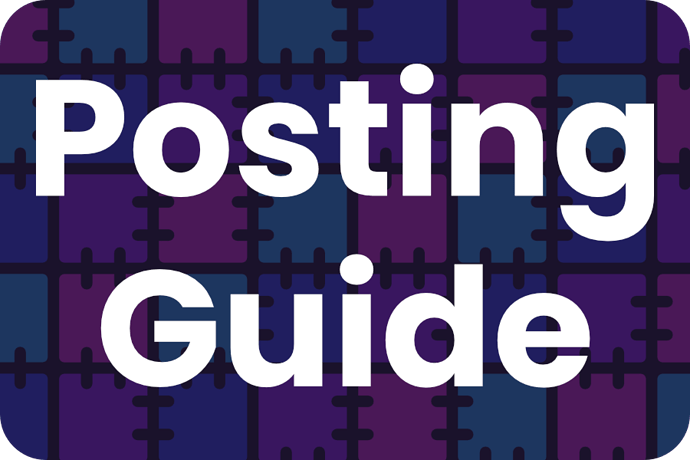Mods, modpacks, tools and other projects that make use of Quilt. Post your project releases, or discover new projects!
Posting Guide
- Remember to include an image with your post - this will be turned into a thumbnail; see below for more
- Your project may only have one topic. Projects with multiple topics are liable to be removed unceremoniously
- Make sure you tag your projects appropriately when you create its topic - pick the tags that seem right!
- Take care of your topics - post updates, respond to users and generally appear active in your topics
Thumbnails
By default, the first image in your post becomes its thumbnail. Your thumbnail image should match a ratio of 3 : 2 (for example, 900 x 600) — it’ll be cropped to match in the topic list if you don’t do that.
If you’d like to use a different image as your thumbnail, you can do any of the following:
- Edit your post and add
|thumbnailto the alt text - for example,would become - Click the pencil icon next to the title of your post, and hit the Select thumbnail button
Note: It may take a while for your thumbnail to show up if you’re using an external image. It may be best to upload the image directly to your post - you can do so by simply dragging the image into the editor, or by hitting the Upload button (![]() ).
).
Allowed Projects
- Quilt mods and modpacks, and tools and projects that specifically target Quilt users and developers
- Fabric mods that are intentionally compatible with Quilt
Disallowed Projects
- Anything commercial or paid-for
- Fabric mods that don’t work on Quilt
- Forge mods or mods for other incompatible mod-loaders
- Projects that exist in retaliation to Quilt’s existence, or that harass Quilt or other projects
- Projects that are owned by people we’ve banned (but it’s fine if they’re just a maintainer)