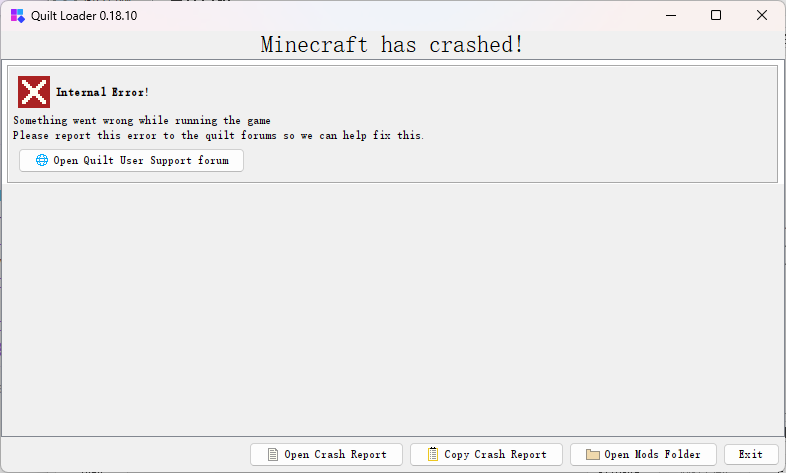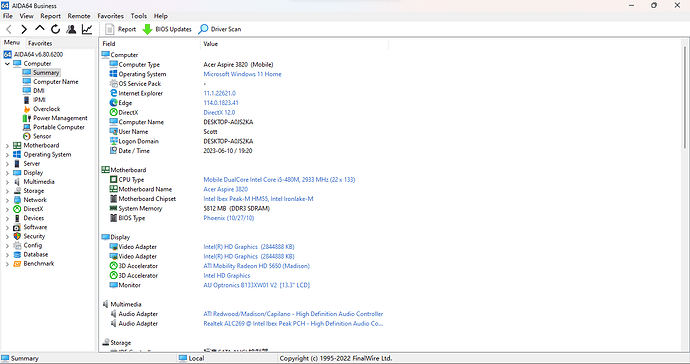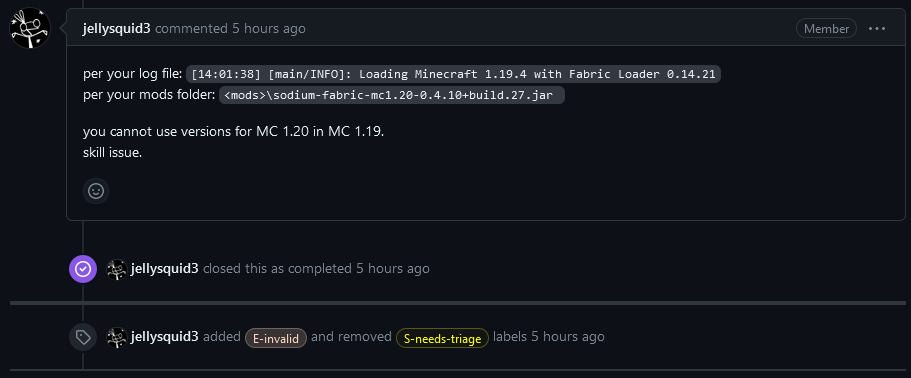When, exactly, does the crash happen? On startup? The logs seem to mention the loading screen, but I’m unable to reproduce the crash on neither the initial loading nor the world loading. Did you try reinstalling Sodium and/or resetting the configs, just in case something got corrupted?
I seemingly have all the mods from your list and the game works fine on my end:

BTW, I`m feedback to the Sodium Bug tracker.
On Startup, I try using Fabric Loader at befor using Quilt Loader, but useless, My Java Version Is here:
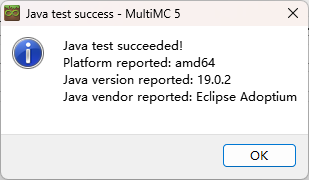
Maybe is my Computer Can’t meet the official minimum configuration requirements, or just OS problem, Maybe I need Fresh install Windows, or Try using Linux Distro? (Such as Debian,Ubuntu,openSUSE,Archlinux&Deepin etc.)
So that means it’s likely unrelated to either Fabric/Quilt, but rather an external issue. Does vanilla work for you?
I don’t think a different OS would help nor reinstalling your current one.
I’m not 100% sure about your PC specifications, you would have to compare it to the official requirements on minecraft.net.
If you can play vanilla, then the only other idea I have is to try Java 17, instead of 19. Though 19 is compatible with MC and should work, maybe something goes wrong specifically with Sodium on Java 19. I myself used Java 17 to test your set of mods.
That is, none of Minecraft’s mod loaders are compatible with JAVA19? I found that compatibility mode is automatically enabled during startup, eg: JAVA 17 compatibility mode.
BTW, Vanilla can launch at JAVA 19.
How about Java 18? Can does Prefect Running?
Both Fabric and Quilt should be compatible with Java 19, but some mods can break, which might be the case with Sodium here. Since you can run vanilla, that means your PC is good enough, so I would try replacing Java 19 with 17 and seeing if that works.
Java 18 is no longer supported. Java 17 is the current long term supported version. Anything higher is only supported for a few months before being completely discontinued, until Java 17 itself is.
JAVA Versions is 17, JAVA Provider is Microsoft, Now Can`t Startup, maybe is Sodium Mod Bug.
I Post the issue at GitHub. Portal
Yep, sorry, I have no other advice to give you. Hopefully the Sodium team will be able to help you.
I notice OpenGL Version is very old, Is that what caused the crash?
Quilted Fabric API: !! WARNING !! This instance is using Fabric API modules re-implemented by QSL. If the issue comes from Quilted Fabric API, DO NOT report to Fabric; report them to Quilt instead!
Loaded Shaderpack: (off)
NEC status: No NEC detected
Launched Version: 1.19.4
Backend library: LWJGL version 3.3.1 build 7
Backend API: AMD Mobility Radeon HD 5000 Series GL version 3.2.13399 Core Profile Forward-Compatible Context 15.201.1151.1008, ATI Technologies Inc.
Window size: <not initialized>
GL Caps: Using framebuffer using OpenGL 3.2
GL debug messages:
Using VBOs: Yes
Is Modded: Definitely; Client brand changed to 'quilt'
Type: Client (map_client.txt)
CPU: 4x Intel(R) Core(TM) i5 CPU M 480 @ 2.67GHz
Crash Report File is here: Portal
Not sure, but I don’t think so, since vanilla works.
Oh… that’s awkward ![]() Sorry, that I didn’t notice, but glad it’s now resolved!
Sorry, that I didn’t notice, but glad it’s now resolved!
This topic was automatically closed 7 days after the last reply. New replies are no longer allowed.