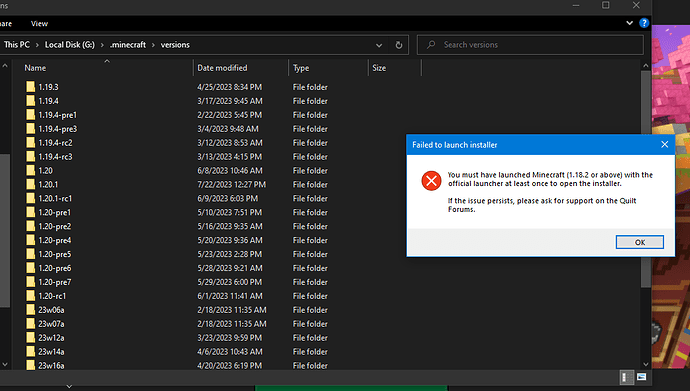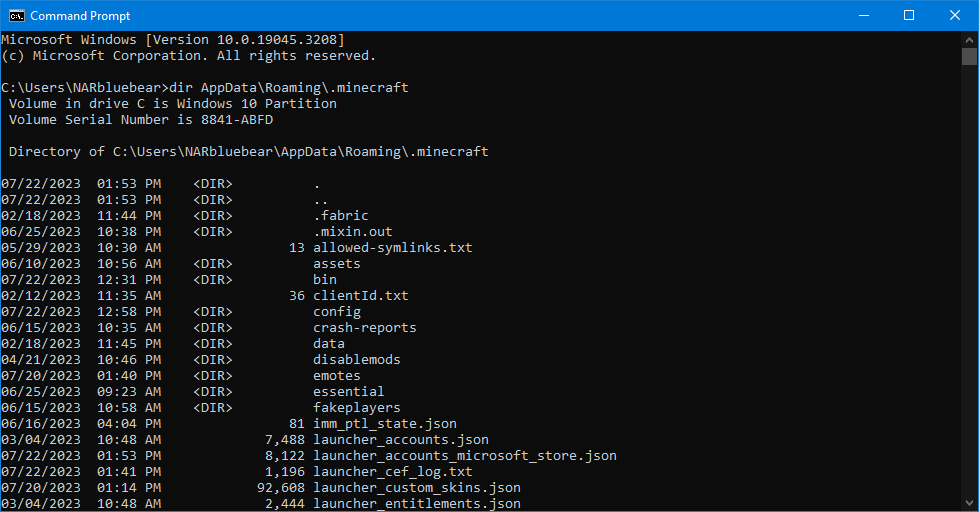I’ve been trying to switch from Fabric to Quilt for a few minutes now because of a mod I want to try, but no matter what I do, Quilt does not want to install, claiming I haven’t run at least version 1.18.2 on my computer. Up until now, I was using 1.19.4, so I’m not sure what I’m doing wrong here. I have yet to download 1.18.2 on my computer. If I had to guess, this could be an issue with me using a symlink to save on valuable storage space for my Windows partition, though I don’t see why it would be, as going to “%appdata%.minecraft” on my computer leads to “G:.minecraft” no matter what. Even the Command Prompt reports the files properly using the dir command.
Update: I have no idea why, but for some reason the installer from the QuiltMC/quilt-native-installer repo on Github worked, just not the one hosted on the official Quilt website. I no longer need help, but now I’m just confused. Why does that work, but not the one on this site?
That’s a beta of a native installer, that fixes some issues, including this one, apparently. At some point the fixes should be included in the “main” installer, as well.
This topic was automatically closed 7 days after the last reply. New replies are no longer allowed.